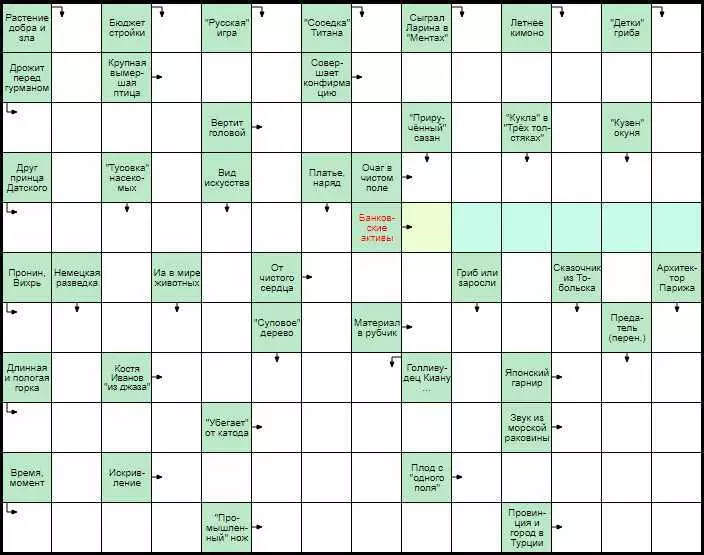Next Сканворд «Очень жаркая погода»
 Сканворд «Театральный жанр» Previous
Сканворд «Театральный жанр» Previous
Fill the 14x11 chart with the words implied in the description. They are in the grid, next to or above the fields that need to be filled.
The arrows indicate where the word should be entered.
Select the fields into which you want to enter a word by clicking on it or swiping it in the reading direction (from left to right or from top to bottom). You can also click on the description to select the desired field.
Use the keyboard to enter letters and arrows to navigate the chart (grid). Note: the scanword can be checked for errors by the »Check» button, take prompts by clicking the »Letter» button under the grid, you can also see the answers of the »Solution» button.
You can disable the increase in descriptions. To do this, use the settings button on the keyboard.

Do you like the stuff? We will be grateful for the reposts.
 Сканворд «Театральный жанр» Previous
Сканворд «Театральный жанр» PreviousOnline Arrow word «Banking Assets» 14x11 (Swedish puzzle, Scandinavian crossword, Scanword)
Fill the 14x11 chart with the words implied in the description. They are in the grid, next to or above the fields that need to be filled.
The arrows indicate where the word should be entered.
Select the fields into which you want to enter a word by clicking on it or swiping it in the reading direction (from left to right or from top to bottom). You can also click on the description to select the desired field.
Use the keyboard to enter letters and arrows to navigate the chart (grid). Note: the scanword can be checked for errors by the »Check» button, take prompts by clicking the »Letter» button under the grid, you can also see the answers of the »Solution» button.
You can disable the increase in descriptions. To do this, use the settings button on the keyboard.

Answer to Arrow word “Banking Assets»
Do you like the stuff? We will be grateful for the reposts.
Comments:
Comment on the crossword by leaving a review!
New crossword puzzle comments:
Петро Полюхович © 2011-2024
Join us if you are a true crossword puzzler!


 Login
Login Crosswords
Crosswords Conundrums
Conundrums Sudoku
Sudoku English
English Turkish
Turkish About
About