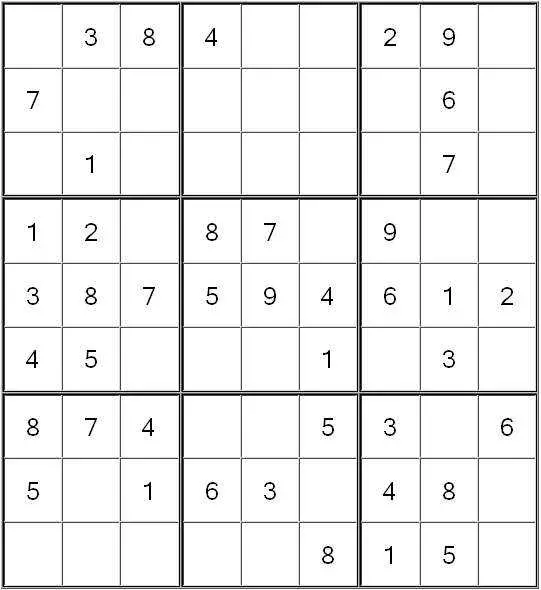Next Судоку Киирои
 Судоку Нэко Previous
Судоку Нэко Previous
Головоломка судоку "Масака" • Размер: 9х9
Sudoku Masaka Numeric Puzzle - Starting with the numbers already written, fill in the table 9x9 [/ u] so that each row, each column and each zone contains only once the specified numbers.
This Sudoku puzzle is a 9x9 square consisting of 9 smaller blocks divided into 9 cells. Some cells already have numbers.
Task of Sudoku "Masaka" - to enter in the empty cells of the puzzle numbers from 1 to 9 so that in each horizontal row, in each vertical column and in each block, each number occurs only once.
To place a number in the game, click on an empty field. the cursor appears
Then select the number by pressing the built-in keyboard or typing it on a computer keyboard.
To delete a number, first click the box with the number you want to delete, then the eraser or the key on the keyboard. You can also enter a new number instead of the old one.
Arrows allow you to cancel or repeat recent entries.
To pause the game, press the timer or pause in the menu.
The game ends as soon as the grid is completed.
The "Grid" button in the menu, if visible, allows you to return to the main menu page.
You can exit the game and continue later, your [u]9x9 sudoku grid will be saved and returned to the start of the page.
Depending on certain game modes, some features may be disabled.
To find out if the numbers you entered are correct, click "Check" in the menu. You will have the opportunity to correct your mistakes.
The Cheat button gives you the number in the field indicated by the cursor. The number in the button indicates the number of remaining cheats.
The wizard will help you by showing only the numbers that can enter the field. It does not check the correctness of the numbers, but only calculates the possibilities at the location of the cursor.
The frame will help you visually fill the grid. When this option is enabled, all rows and columns with the selected cell number are highlighted. You will be able to see what free places you can enter this number.
Use a pencil to fill the box in rough mode. Then enter the candidates using the numeric keypad or the keyboard on your computer. To delete the number, enter it again. To remove the draft from the box, press the pencil or eraser again. If only one number is marked, it will be taken again in the field returned to normal, otherwise it will be empty.
The solution gives you a completely filled grid.

Do you like the stuff? We will be grateful for the reposts.
 Судоку Нэко Previous
Судоку Нэко PreviousГоловоломка судоку "Масака" • Размер: 9х9
Sudoku Game Rule
Sudoku Masaka Numeric Puzzle - Starting with the numbers already written, fill in the table 9x9 [/ u] so that each row, each column and each zone contains only once the specified numbers.
This Sudoku puzzle is a 9x9 square consisting of 9 smaller blocks divided into 9 cells. Some cells already have numbers.
Task of Sudoku "Masaka" - to enter in the empty cells of the puzzle numbers from 1 to 9 so that in each horizontal row, in each vertical column and in each block, each number occurs only once.
How to play Sudoku?
To place a number in the game, click on an empty field. the cursor appears
Then select the number by pressing the built-in keyboard or typing it on a computer keyboard.
To delete a number, first click the box with the number you want to delete, then the eraser or the key on the keyboard. You can also enter a new number instead of the old one.
Arrows allow you to cancel or repeat recent entries.
To pause the game, press the timer or pause in the menu.
The game ends as soon as the grid is completed.
The "Grid" button in the menu, if visible, allows you to return to the main menu page.
You can exit the game and continue later, your [u]9x9 sudoku grid will be saved and returned to the start of the page.
Help in the game Sudoku online
Depending on certain game modes, some features may be disabled.
To find out if the numbers you entered are correct, click "Check" in the menu. You will have the opportunity to correct your mistakes.
The Cheat button gives you the number in the field indicated by the cursor. The number in the button indicates the number of remaining cheats.
The wizard will help you by showing only the numbers that can enter the field. It does not check the correctness of the numbers, but only calculates the possibilities at the location of the cursor.
The frame will help you visually fill the grid. When this option is enabled, all rows and columns with the selected cell number are highlighted. You will be able to see what free places you can enter this number.
Use a pencil to fill the box in rough mode. Then enter the candidates using the numeric keypad or the keyboard on your computer. To delete the number, enter it again. To remove the draft from the box, press the pencil or eraser again. If only one number is marked, it will be taken again in the field returned to normal, otherwise it will be empty.
The solution gives you a completely filled grid.

Answer to Sudoku Masaka
Do you like the stuff? We will be grateful for the reposts.
Comments:
Comment on the crossword by leaving a review!
New crossword puzzle comments:
Петро Полюхович © 2011-2024
Join us if you are a true crossword puzzler!


 Login
Login Crosswords
Crosswords Conundrums
Conundrums Sudoku
Sudoku English
English Turkish
Turkish About
About