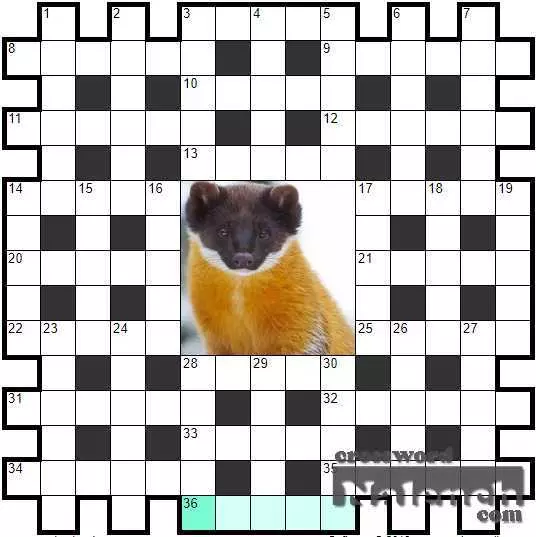Next Кроссворд «Не смыкая глаз»
 Previous
Previous
You can solve the evidence in any order. Click or tap either the prompt or the field in the grid to start typing the answer. You can also use the arrow keys, enter / Shift-Enter or, Tab / Shift-Tab to move around the grid. Hints for words that have been completely filled are grayed out, regardless of whether the answer is correct or not.
Hint, if you’re stuck, click “Letter” at the top of the puzzle. You have three options. You can open one box. You can reveal the whole Word. Or you can expand the entire Solution grid.
To verify that you have entered the correct letters, click Check at the top of the puzzle. You can check a single letter, word or the entire grid. Incorrect letters will be shown in red until they are overwritten.
Error Check Mode If you want to know if you entered the correct entries, use the error check mode. You can find it in the settings in the upper right corner of the puzzle. When this option is enabled, invalid prompts are marked in red and invalid entries are marked in red.
Print
Use the Print menu to print an empty puzzle, a grid with letters already filled in, or a grid with the whole solution.
Use the Clear option to reset the entire grid. An empty grid will be displayed and the clock will be set to zero.
Timer
The timer can be disabled. Click on Settings to find the switch.

Do you like the stuff? We will be grateful for the reposts.
 Previous
PreviousSolve the daily online Crossword «Fishing Tackle»
Help
You can solve the evidence in any order. Click or tap either the prompt or the field in the grid to start typing the answer. You can also use the arrow keys, enter / Shift-Enter or, Tab / Shift-Tab to move around the grid. Hints for words that have been completely filled are grayed out, regardless of whether the answer is correct or not.
Hint, if you’re stuck, click “Letter” at the top of the puzzle. You have three options. You can open one box. You can reveal the whole Word. Or you can expand the entire Solution grid.
Check
To verify that you have entered the correct letters, click Check at the top of the puzzle. You can check a single letter, word or the entire grid. Incorrect letters will be shown in red until they are overwritten.
Error Check Mode If you want to know if you entered the correct entries, use the error check mode. You can find it in the settings in the upper right corner of the puzzle. When this option is enabled, invalid prompts are marked in red and invalid entries are marked in red.
Use the Print menu to print an empty puzzle, a grid with letters already filled in, or a grid with the whole solution.
Clear
Use the Clear option to reset the entire grid. An empty grid will be displayed and the clock will be set to zero.
Timer
The timer can be disabled. Click on Settings to find the switch.

Answer to Crossword «Fishing tackle»
Do you like the stuff? We will be grateful for the reposts.
Comments:
Comment on the crossword by leaving a review!
New crossword puzzle comments:
Петро Полюхович © 2011-2024
Join us if you are a true crossword puzzler!


 Login
Login Crosswords
Crosswords Conundrums
Conundrums Sudoku
Sudoku English
English Turkish
Turkish About
About